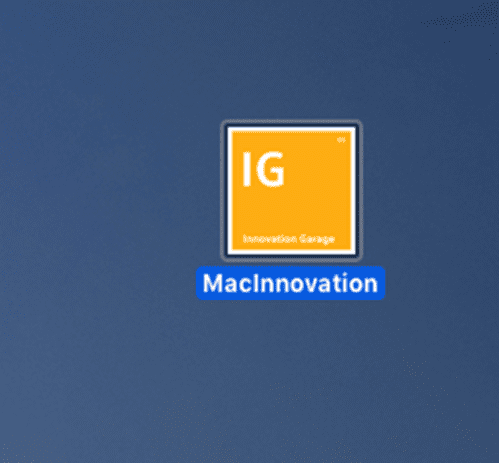INNOVATION
GARAGE
Virtual Reality, Mac and Desktop PC.
The Startup Simulator Is a new online start-up learning program!
Learn about the ins and outs of starting your own business.
Find your way around the garage of innovation learning about contracts,
design, sales and much more.
If you have ever wondered how a company gets off the ground,
then this game is definitely for you.
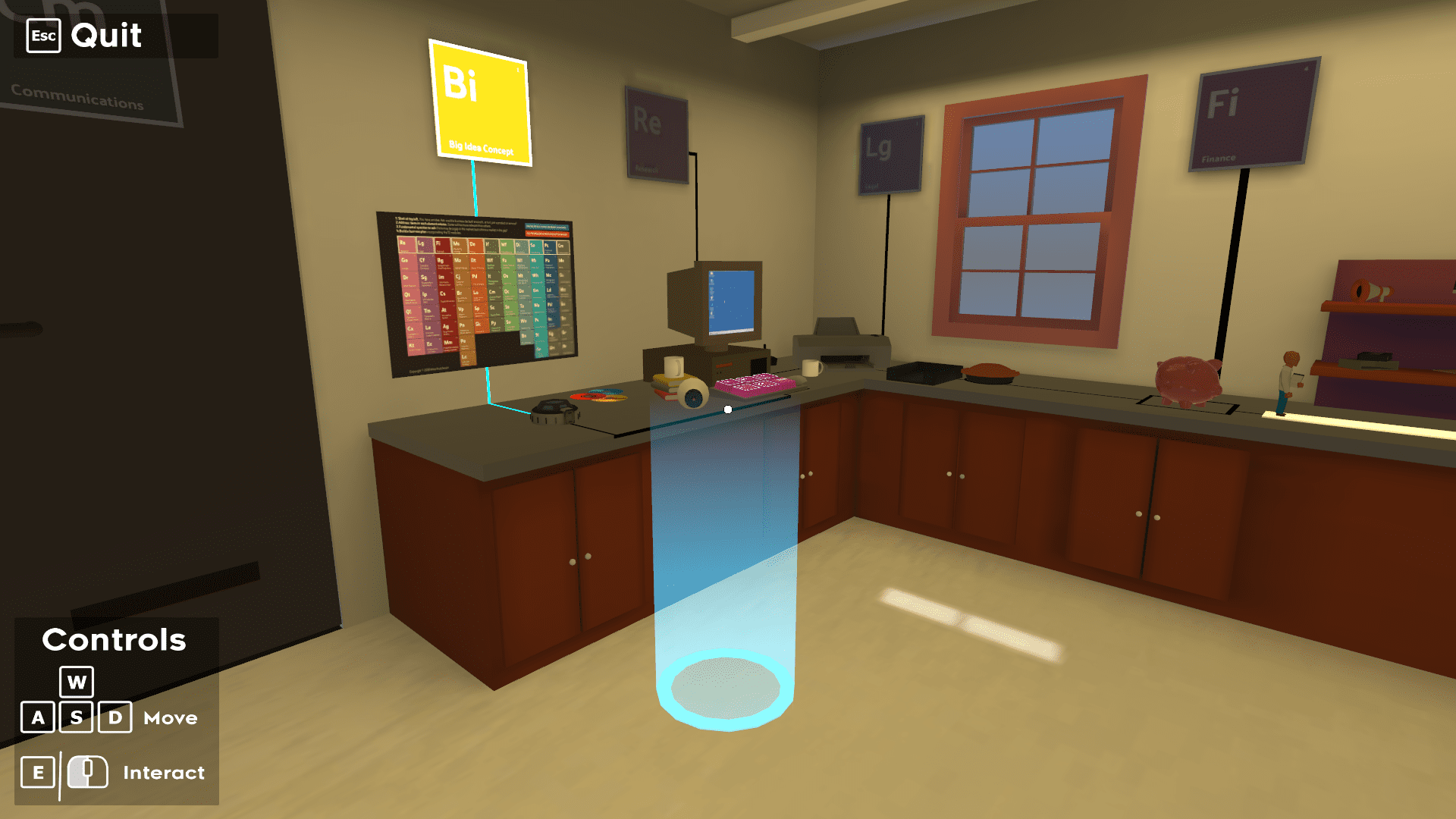
INNOVATION
GARAGE
Virtual Reality, Mac and Desktop PC.
The Startup Simulator Is a new online start-up learning program!
Learn about the ins and outs of starting your own business.
Find your way around the garage of innovation learning about contracts,
design, sales and much more.
If you have ever wondered how a company gets off the ground,
then this game is definitely for you.
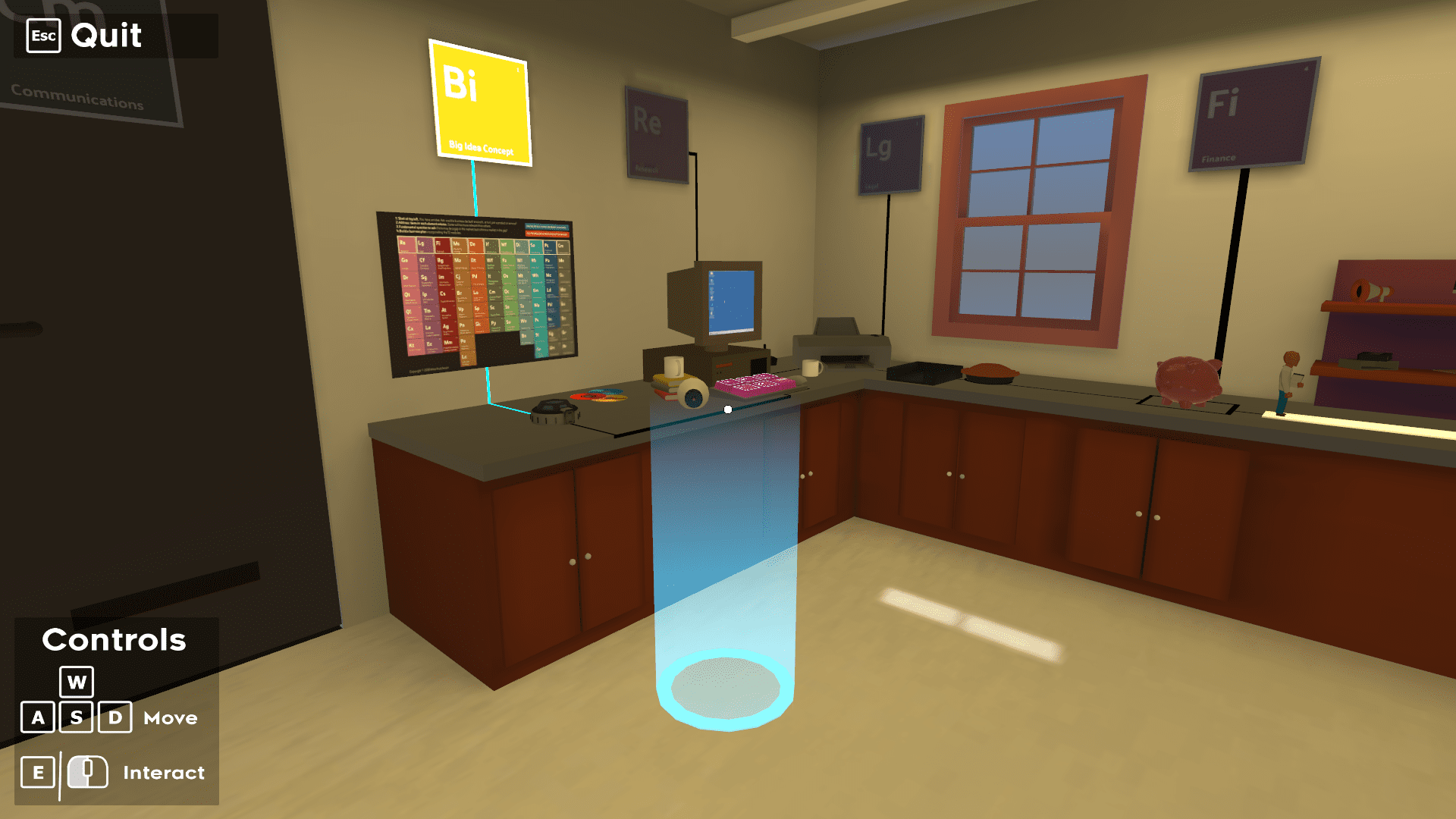
Installation
Welcome to the installation of the Innovation Garage. Below you will find a step-by-step guide
to download and install the game on your system.
Windows PC
Step 01:
Click on the download button above. The game will start downloading automatically.
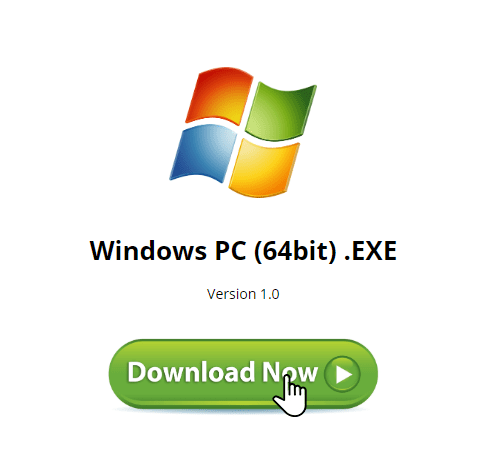
Step 02:
Locate ‘Windows.zip’. By default the game will be saved to your ‘Downloads’ folder.

Step 03:
Right click on the ‘Windows.zip and using either 7-Zip or WinZip click the option ‘Extract Here’.

Step 04:
You should now have a folder named ‘Windows – Innovation Garage’ sitting next to the original zip file. Feel free to move this folder to any location you like, everything inside it runs the Innovation Garage Game.

Step 05:
Inside the folder you will find an executable file named ‘Innovation Garage.exe’. This file will start the game. Double click this when you are ready to go. That’s it!

Optional Step (Desktop Shortcut):
Right click on the ‘Innovation Garage.exe’ file and then click send to Desktop Shortcut. This will create a copy of the launcher on the desktop for easy access.

Apple / MAC
Step 01:
Click on the download button above. The game will start downloading automatically.

Step 02:
Open up the ‘Downloads’ folder and you will find a file named ‘MacInnovation’. Double click this to start the game!

Optional Step (Desktop Shortcut):
Hold down left click over the ‘MacInnovation’ file and drag it onto your desktop. This will allow you to start the game right from the desktop.
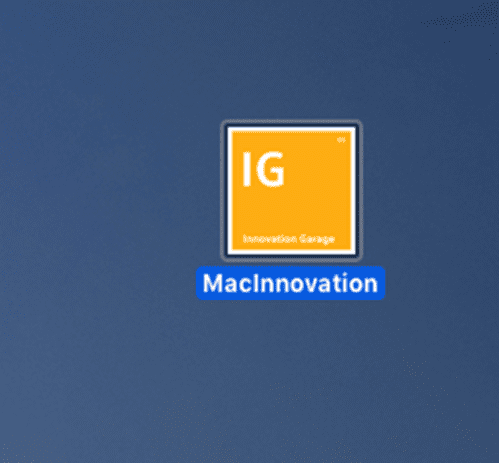
Installation
Welcome to the installation of the Innovation Garage. Below you will find a step-by-step guide
to download and install the game on your system.
Windows PC
Step 01:
Click on the download button above. The game will start downloading automatically.
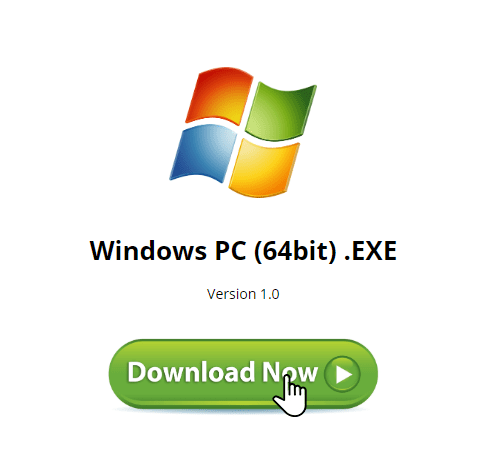
Step 02:
Locate ‘Windows.zip’. By default the game will be saved to your ‘Downloads’ folder.

Step 03:
Right click on the ‘Windows.zip and using either 7-Zip or WinZip click the option ‘Extract Here’.

Step 04:
You should now have a folder named ‘Windows – Innovation Garage’ sitting next to the original zip file. Feel free to move this folder to any location you like, everything inside it runs the Innovation Garage Game.

Step 05:
Inside the folder you will find an executable file named ‘Innovation Garage.exe’. This file will start the game. Double click this when you are ready to go. That’s it!

Optional Step (Desktop Shortcut):
Right click on the ‘Innovation Garage.exe’ file and then click send to Desktop Shortcut. This will create a copy of the launcher on the desktop for easy access.

Apple / MAC
Step 01:
Click on the download button above. The game will start downloading automatically.

Step 02:
Open up the ‘Downloads’ folder and you will find a file named ‘MacInnovation’. Double click this to start the game!

Optional Step (Desktop Shortcut):
Hold down left click over the ‘MacInnovation’ file and drag it onto your desktop. This will allow you to start the game right from the desktop.